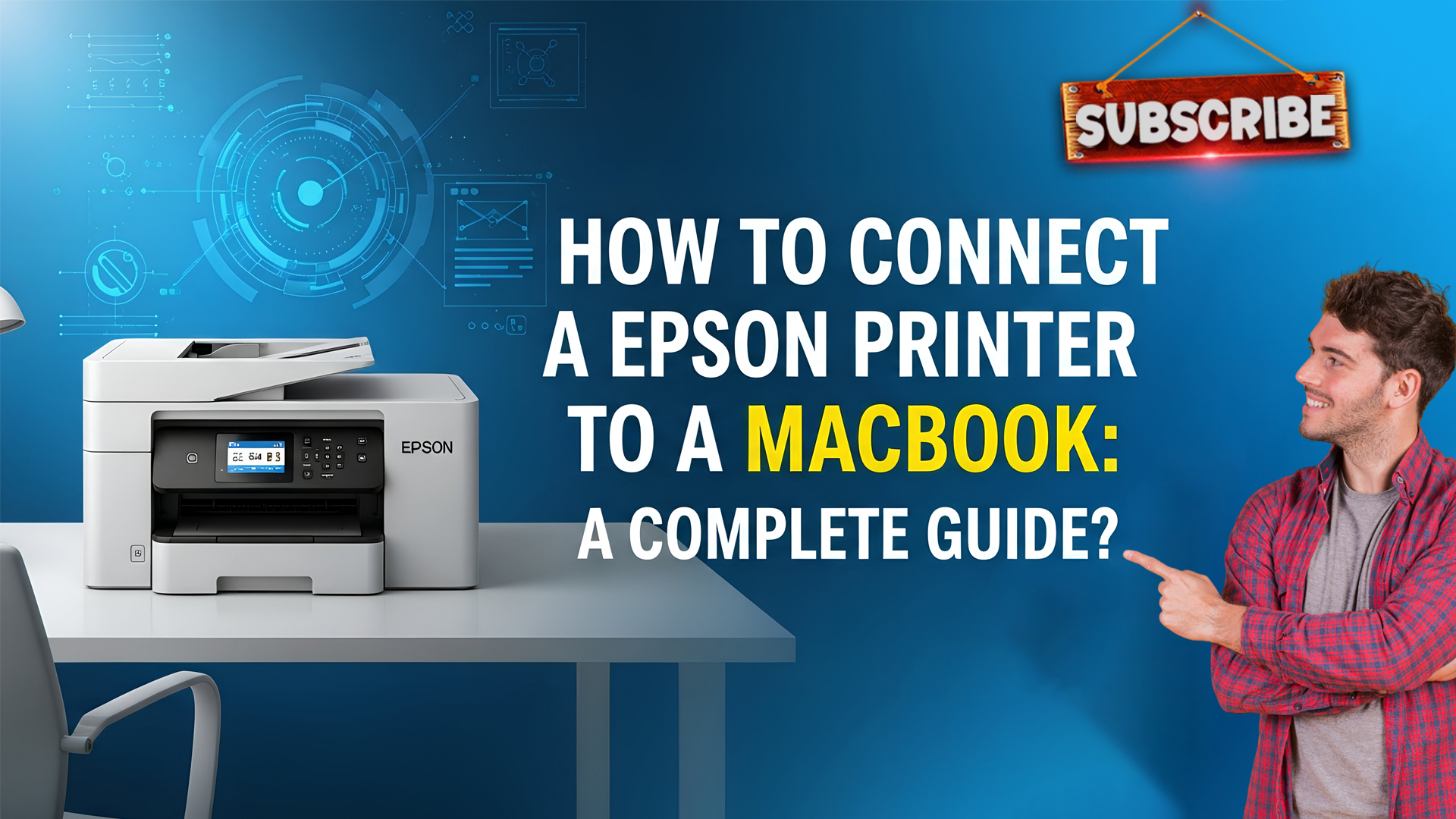FACING ISSUE WITH YOUR PRINTER ?
FACING ISSUE WITH YOUR PRINTER ?
Struggling to connect your Epson Workforce 3620 to WiFi? You're not alone — this is one of the most common issues users face when setting up their printer for wireless use. Whether you're trying to print from a laptop, desktop, or smartphone, a reliable WiFi connection is key. In this blog, we will guide you through step-by-step instructions to connect your Epson WorkForce 3620 to WiFi, thereby avoiding frustrating issues like the Epson printer not printing even after a successful setup.
Before you begin the WiFi setup process, you need to prepare. Here's a quick checklist:
Often, users get stuck simply because the printer is too far from the router or connected to the wrong band. Epson printers generally work best with 2.4GHz networks, not 5GHz — so ensure you're on the correct one.
Was this article helpful?